#AskDCTA: What is the Best Way to Plan My DCTA Trip?
March 27, 2018

Have you ever wondered what happens when you lose an item on the bus or A-train? Not sure what you can and can’t bring on the bus? Now you can #AskDCTA! In our monthly blog content series, our customer service team answers frequently-asked rider questions to better engage with our riders and improve their experience when riding DCTA.
For the month of March, Samantha Balderas – Customer Communications Specialist— gives us some insight on the best way to plan your trip with DCTA!
- Can I Use Google Maps to Plan My Trip?
Yes! Google Maps can help you get from point A to point B! You will find DCTA’s fixed-route system and A-train route in Google Maps. Before planning your trip, make sure your location services on your computer or mobile device are enabled. To start planning your trip, follow these easy steps:
- On your desktop or mobile phone, enter your desired destination in the Google Maps search bar or tap the destination on the map.
- Click the “Directions” button then choose the transit icon, which will look like a train. Google Maps will map out your trip and provide travel options based upon active bus routes or A-train route at the time you selected. You will also see the cost of transportation, delay information, as well as the travel times.
- If travelling at a later date, click the “Leave now” option and select “Depart at.” Enter the time and date you’d like to travel. Google Maps will show you travel times and routes that best fit your needs.
- Can I Use DCTA’s Transit Tracker to Plan My Trip?
The Transit Tracker is another great way to plan your trip. The Transit App is an interactive, FREE mobile application that show DCTA’s system routes such as A-train, Denton and Lewisville Connect Bus, University of North Texas and North Central Texas College Campus Shuttles and Highland Village Connect Shuttle. You can also track our vehicles in real time!
To plan a trip, follow these easy steps:
- Enter your destination’s physical address in the search bar
- Select “Get Directions” from the pop-up screen
- The Transit App will pull up several transportation options such as DCTA bus or train route, bike and Uber
- Select the DCTA bus or train route number on the screen. This will map out the bus or train route needed to get to your destination. It will also estimate how long it will take to walk to the bus stop or train station. The Transit App will also list out all of the bus stops or train stops along your route.
- Tap “Go” and you’re on your way!
For information about our transit tracker, visit our blog post.
- Can I Visit the Downtown Denton Transit Center (DDTC) to Plan My Trip?
Of course! Quick insider tip – the DDTC is one of the best resources for planning your trip and getting all of your questions answered. You can find our fixed route and A-train route guides in the lobby as well as other informative brochures for your trip.
If you need assistance with planning a trip, ask one of our friendly customer service representatives at the ticket window! Have your destination’s physical address ready for the CSR to look up. Make sure to ask the CSR to print out the trip plan for you. They would be happy to do so! Tickets can be purchased at the DDTC or at any train station. PLEASE NOTE: Not all fare types can be purchased at the DDTC.
The DDTC’s hours of operations are:
- Monday through Friday from 5 a.m. to 7 p.m.
- Saturdays from 8 a.m. to 4 p.m.
- Closed on Sundays
- Closed on New Year’s Day, Memorial Day, Independence Day, Labor Day, Thanksgiving, and Christmas
If you can’t make it to the DDTC then utilize our call center! The most common question our CSRs receive is how to get from point A to point B. Make sure to have a starting address and an ending address so our CSRs can pull up the best route for you.
Our call center’s hours of operations are:
- Monday through Friday from 8 a.m. to 5 p.m.
- Saturdays from 8 a.m. to 4 p.m.
- Closed on Sundays
- Closed on New Year’s Day, Memorial Day, Independence Day, Labor Day, Thanksgiving, and Christmas
- How Long Will It Take to Get To My Destination?
It depends on where you’re going, the time of day and what route you’re taking. It’s always best to plan your trip carefully to make sure you get to your destination on time. Below are some examples of how long it takes to get through our A-train route:
- DDTC to the Trinity Mills Station (DART Green Line connection) – 32 minutes (weekday and weekends)
- Trinity Mills to the DDTC – 32 minutes (weekday and weekends)
Some of DCTA’s Connect Bus routes run every 15 minutes during peak hours, others run every 30 minutes. Visit RideDCTA.net to view our A-train and Connect bus schedules.
We hope Samantha helped answer all of your questions about how to plan a trip with DCTA!
Have another question you want our customer service team to answer? Here’s how you can submit them:
- Send your feedback via our GORequest online customer service tool and choose the menu option “#AskDCTA Series”
- Post your question on our Twitter or Facebook page (be sure to use #AskDCTA)
- Drop a note in the comments section on our Hop on Board blog.
While we can’t guarantee that every question submitted will be answered, we will consider all inquiries and will feature questions that will greatly benefit the majority of our riders!
More Rider Tips

5 Back to School Tips for Students When Riding in the Cold
January 19, 2021
It’s no surprise Texas winters can get pretty rough, especially for students coming back to school. Whether you’re commuting on foot, train or bus, it’s important to be prepared for what Mother Nature may bring. From rain to.

Sign up for Updates
"*" indicates required fields









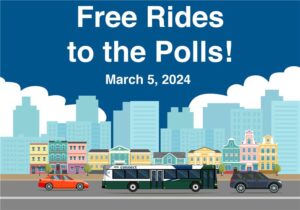



 Follow us on Twitter
Follow us on Twitter